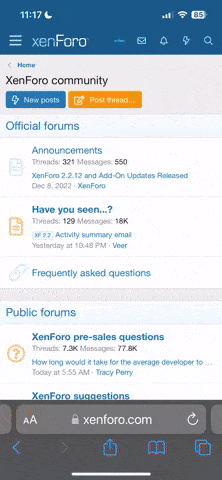Hi there I have been trying for two days now to change my password. It says that it took the new one but when I go to sign in it wouldn't take the new one, I have to use the old one. Can you help me please, I am doing somthing wrong??
Thanks for help. Julie
Thanks for help. Julie